Top 10 image editing tools for android
1. VSCO
VSCO Editor stands as a premier mobile photo-editing app, revered for its minimalist interface and powerful editing tools. With a vast array of filters, presets, and adjustment options, VSCO empowers users to effortlessly enhance their photos and unleash their creative vision. Its vibrant community and seamless sharing features make VSCO Editor a go-to choice for both amateur photographers and seasoned professionals alike.
Moreover, VSCO Editor’s commitment to artistic expression extends beyond mere editing, fostering a vibrant community of creators who share their work and inspire one another. Through its platform, users can discover new trends, techniques, and styles, fostering a collaborative environment that fuels creativity. With its intuitive design and comprehensive suite of features, VSCO Editor continues to redefine the boundaries of mobile photography, empowering users to capture and share moments that resonate deeply with audiences worldwide.
2. Snapseed
Snapseed Photo Editor stands as a powerhouse in the realm of mobile photography, offering a comprehensive suite of editing tools and effects to elevate the quality of images with ease. From basic adjustments like brightness and contrast to advanced features such as selective editing and perspective correction, Snapseed provides users with unparalleled control over their photos. Its intuitive interface and non-destructive editing capabilities make it a favorite among both casual photographers and professionals seeking precision and flexibility. With a wide range of filters and creative effects, coupled with seamless integration with social media platforms, Snapseed empowers users to unleash their creativity and share stunning visuals with the world
3. PhotoDirector
PhotoDirector is a versatile photo editing app that empowers users with a comprehensive suite of tools and features to elevate their mobile photography game. Whether you’re a beginner or a seasoned photographer, PhotoDirector provides everything you need to turn ordinary photos into stunning works of art. With its intuitive interface and powerful editing engine, users can easily make basic adjustments like brightness and color correction, as well as delve into more advanced capabilities such as object removal and background replacement. This flexibility allows for seamless unleashing of creativity, whether it’s retouching portraits, creating surreal compositions, or adding artistic effects.
The app’s intuitive design ensures that users can navigate effortlessly through its plethora of editing options, achieving professional-looking results with ease. Furthermore, PhotoDirector’s seamless integration with social media platforms enables users to share their creations with the world instantly. Additionally, the ability to save and share custom presets adds convenience and efficiency to the editing process, allowing users to maintain consistency across their work or share their favorite editing styles with others. With endless possibilities for creative expression and a user-friendly interface, PhotoDirector stands as the ultimate companion for anyone seeking to transform their mobile photos into captivating masterpieces.
4. YouCam Perfect
YouCam Perfect is the ultimate photo editing app, meticulously crafted to enhance every aspect of your selfies and portraits. Its intuitive interface and robust editing capabilities make it effortless to achieve flawless results, whether you’re smoothing out imperfections, brightening smiles, or adding makeup effects. With YouCam Perfect, perfection is just a tap away.
Moreover, YouCam Perfect stands out with its AI-powered beautification features, delivering natural-looking enhancements that preserve authenticity. Its intelligent skin smoothing and face reshaping algorithms ensure that you achieve your desired look with ease. Plus, the app’s real-time effects and filters let you experiment with various styles and moods, adding creativity to your photos instantly.
In addition to its editing prowess, YouCam Perfect offers a delightful array of interactive features like stickers, frames, and collages. These enable you to infuse your photos with personality and creativity, reflecting your unique style. Seamlessly integrated with social media platforms, YouCam Perfect lets you share your edited masterpieces with friends and followers, boosting your online presence effortlessly. Whether you’re perfecting selfies for social media or preserving cherished memories, YouCam Perfect is your go-to tool for all your photo editing needs.
5. LightX Photo Editor
LightX Photo Editor shines as a versatile tool tailored to transform your photos into captivating masterpieces with ease. Its intuitive interface and comprehensive editing features empower users to enhance, retouch, and create stunning visuals effortlessly. Whether you’re adjusting colors, applying artistic effects, or crafting intricate collages, LightX offers all the tools needed to bring your creative vision to life.
Moreover, LightX stands out with its advanced editing capabilities, including selective editing, blending modes, and background removal, allowing for precise adjustments and seamless integration of elements. With its AI-powered features like smart cutout and object cloning, users can achieve professional-quality results with minimal effort. Additionally, the app’s extensive library of filters, stickers, and text overlays adds a touch of creativity to every project, enabling users to express themselves freely
6. Afterlight
Moreover, Afterlight sets itself apart with its vast collection of filters and presets, allowing users to easily apply unique styles and moods to their photos with just a tap. Whether you’re aiming for a vintage-inspired look, a modern aesthetic, or something entirely original, Afterlight provides the perfect filter to elevate your images. Additionally, the app’s extensive library of textures and overlays enables users to add depth and dimension to their photos, adding a touch of creativity and personality to every edit.
In addition to its editing capabilities, Afterlight offers convenient sharing options, allowing users to showcase their edited masterpieces on social media platforms or print them for physical keepsakes. Its seamless integration with popular social media platforms ensures that users can effortlessly share their creativity with friends, family, and followers. With Afterlight Photo Editor, transforming ordinary photos into extraordinary works of art is not just achievable but also enjoyable, providing users with endless opportunities for creative expression and exploration.
Furthermore, Afterlight’s commitment to user satisfaction is evident in its continuous updates and enhancements, ensuring that users always have access to the latest tools and features to fuel their creative endeavors. Whether you’re a novice photographer looking to enhance your skills or a seasoned professional seeking new ways to express your artistic vision, Afterlight Photo Editor remains a reliable companion for all your editing needs.
7. GIMP
GIMP, available on the Google Play Store, stands as a robust and feature-rich photo editor that rivals many desktop applications in terms of functionality and versatility. With its extensive array of tools and filters, GIMP empowers users to unleash their creativity and achieve professional-level results right from their Android devices. Whether you’re a novice or a seasoned photo editing enthusiast, GIMP offers a user-friendly interface that facilitates seamless navigation and efficient workflow.
Moreover, GIMP’s powerful editing capabilities include everything from basic adjustments like cropping and color correction to more advanced features such as layer manipulation and image masking. This comprehensive toolset ensures that users have the flexibility and control needed to bring their creative vision to life. Additionally, GIMP’s support for various file formats, including RAW files, makes it a go-to choice for photographers looking to edit their images on the go without compromising quality.
8. Canva
Moreover, Canva’s extensive collection of design elements, including fonts, images, and illustrations, provides users with endless possibilities for customization. From sleek and professional layouts to playful and creative designs, Canva offers something for every project and style. Additionally, the app’s collaboration features make it easy to work with teams and clients, allowing for seamless sharing and feedback on designs in real-time.
In addition to its design capabilities, Canva offers convenient integration with popular platforms like Instagram, Facebook, and Dropbox, making it easy to share and publish your creations across various channels. Whether you’re a small business owner, a student, or a professional designer, Canva streamlines the design process, allowing you to focus on bringing your ideas to life without worrying about technical complexities. With its user-friendly interface, versatile features, and collaborative tools, Canva is the ultimate design solution for anyone looking to create stunning visuals with ease.
9. Adobe Photoshop Express
Adobe Photoshop Express is the ultimate photo editing app for mobile devices, offering powerful tools and features in a user-friendly package. With its intuitive interface, users can quickly enhance their photos with professional-quality results, whether it’s adjusting colors, applying filters, or retouching images with ease.
Moreover, Adobe Photoshop Express provides a wide range of editing options, including cropping, rotating, and straightening, allowing users to perfect their compositions effortlessly. With its intelligent auto-enhance feature, users can instantly improve the quality of their photos with just a tap, making it ideal for quick edits on the go.
10. PicsArt
PicsArt is more than just a photo editing app—it’s a vibrant creative community where users can explore, create, and share their artistic visions. With its extensive array of editing tools and effects, PicsArt empowers users to transform their photos into stunning works of art with just a few taps.
Moreover, PicsArt’s social platform allows users to connect with like-minded individuals from around the world, sharing inspiration, feedback, and collaboration opportunities. Whether you’re a seasoned artist or an aspiring creator, PicsArt offers a supportive environment to hone your skills and showcase your talent.
In addition to its editing capabilities, PicsArt offers a wide range of creative tools, including drawing brushes, stickers, and text overlays, allowing users to add personalized touches to their photos. With its easy-to-use interface and intuitive design, PicsArt makes it simple for users to unleash their creativity and express themselves through visual storytelling.
Furthermore, PicsArt’s robust photo editing features, such as advanced blending modes and masking tools, provide users with the flexibility and control needed to achieve professional-quality results. Whether you’re editing portraits, landscapes, or still life, PicsArt offers all the tools you need to bring your creative vision to life.

















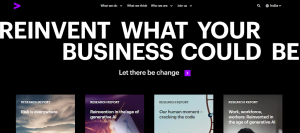



Post Comment