Top 10 video editing software for pc free
To choose the top editing software, consider your specific needs, budget, and level of expertise. Research available options such as Adobe Photoshop or Premiere Pro, Final Cut Pro, and DaVinci Resolve, and read reviews to gauge performance and user satisfaction. Take advantage of free trials or demos to test software compatibility and assess the learning curve. Ensure the software receives regular updates and offers good customer support. Seek recommendations from peers and consider future growth in your decision-making process.
1. Shortcut (Free)
Open-source and cross-platform, Shotcut boasts impressive format support, multi-track editing, and even 4K resolution handling. Its extensive customization options cater to both beginners and power users, making it a versatile choice for various editing projects.
2. DaVinci Resolve (Free & Paid)
Hailed as industry-standard software, DaVinci Resolve offers a free version equipped with powerful color correction, editing, visual effects, and audio mixing tools. While its interface has a learning curve, the rewards are unmatched for serious video editors seeking professional-grade capabilities.
3. OpenShot (Free)
This intuitive video editor features a drag-and-drop interface, perfect for newcomers looking to create simple yet engaging videos. OpenShot offers basic editing tools, transitions, and effects, ideal for quick edits and social media content.
4. Lightworks (Free & Paid)
Designed for speed and efficiency, Lightworks is popular among YouTubers for its quick editing and export capabilities. However, its non-linear editing style might require some adaptation for beginners unfamiliar with this approach.
Lightworks video editing software is renowned for its intuitive interface and extensive feature set, catering to filmmakers, editors, and content creators of all levels. With real-time effects, multicam editing, and precision trimming, Lightworks provides precise control over every aspect of the editing process. Its flexible workflow supports a wide range of video formats, making it suitable for projects of any size or complexity.
5. VSDC Free Video Editor
This feature-rich software offers non-linear editing, multi-track editing, and various effects and transitions. VSDC Free Video Editor also supports hardware acceleration for faster rendering, making it a solid choice for performance-conscious users.
6.Olive (Free)
A newcomer to the scene, Olive is a promising open-source editor with a modern interface and collaborative features. While still under development, it offers basic editing tools and unique cloud-based collaboration capabilities, making it an interesting option for future potential.
Olive Video Editor stands as a beacon of innovation in the world of video editing, offering a comprehensive and intuitive platform for creators of all levels. With its sleek and user-friendly interface, Olive provides a seamless editing experience that empowers users to bring their creative visions to life with ease.
What sets Olive apart is its commitment to open-source principles, making it accessible to anyone with an internet connection and a passion for storytelling. This ethos of inclusivity and collaboration is evident in Olive’s vibrant community of users and developers, who actively contribute to the platform’s growth and evolution.
Moreover, Olive boasts a robust feature set that rivals even the most established video editing software on the market. From basic editing tasks like trimming and cutting to more advanced techniques such as color grading and audio mixing, Olive offers a comprehensive suite of tools to meet the needs of any project.
7. Kdenlive (Free)
This free and open-source editor offers non-linear editing, multi-track editing, and various effects and transitions. Kdenlive also supports proxy editing for smooth performance with demanding footage, making it suitable for more complex projects.
8. Blender (Free)
While primarily known for 3D animation, Blender also includes a surprisingly capable video editor. Its node-based editing system offers flexibility and power, but the interface can be challenging for beginners. However, if you’re comfortable with a steeper learning curve, Blender unlocks unique creative possibilities.
Blender stands as a powerful and versatile editing software that has gained acclaim not only for its robust capabilities in 3D modeling and animation but also for its comprehensive video editing tools. With Blender, users have access to a complete suite of features to handle every aspect of the video production process. From basic tasks like cutting and trimming to more advanced techniques such as compositing, visual effects, and motion tracking, Blender offers a wide range of tools to cater to the needs of filmmakers, animators, and content creators.
What sets Blender apart is its open-source nature, which makes it accessible to a diverse community of users worldwide. This fosters a collaborative environment where users can share knowledge, resources, and plugins to enhance their editing workflow. Additionally, Blender’s active development community ensures that the software receives regular updates and improvements, keeping it at the forefront of innovation in the industry.
Moreover, Blender’s intuitive interface and customizable workflow make it suitable for users of all skill levels. Whether you’re a beginner exploring the basics of video editing or an experienced professional working on complex projects, Blender provides a user-friendly environment that adapts to your needs. With its vast array of features, flexibility, and community support, Blender continues to be a top choice for video editing and remains a staple tool in the arsenal of content creators worldwide.
9. HitFilm Express (Free)
A free version of the renowned HitFilm Pro, HitFilm Express packs a punch with powerful compositing, animation, and visual effects tools. While its learning curve is steeper than some options, it caters to ambitious creators seeking advanced features without the price tag.
HitFilm Express editing software stands out as a versatile and powerful tool for filmmakers and content creators of all levels. With its intuitive interface and extensive feature set, HitFilm Express offers a comprehensive solution for editing, compositing, and visual effects.
From basic editing tasks like cutting and trimming to advanced techniques such as green screen compositing and 3D animation, HitFilm Express provides the tools and resources needed to bring creative visions to life. Its flexible workflow and customizable interface make it suitable for projects of any size or complexity.
Moreover, HitFilm Express boasts a vibrant community and online tutorials that offer support and inspiration for users looking to expand their skills. Whether you’re editing a short film, a music video, or a YouTube vlog, HitFilm Express empowers you to unleash your creativity and produce professional-quality content with ease.
10. VideoProc Vlogger (Free)
A relatively new free video editing software, VideoProc Vlogger is a user-friendly and versatile option suitable for beginners and experienced editors alike. It offers a wide range of features, including basic editing tools, transitions, effects, text overlays, and screen recording capabilities. Additionally, VideoProc Vlogger supports hardware acceleration for faster rendering and export, making it a great choice for users who work with large video files.
VideoProc Vlogger editing software emerges as a comprehensive solution tailored specifically for vloggers and content creators seeking to streamline their video editing workflow. With its intuitive interface and array of powerful features, VideoProc Vlogger simplifies the editing process, allowing users to focus on content creation rather than grappling with complicated software. This user-centric approach is evident in VideoProc Vlogger’s suite of tools, which includes everything from basic editing functions like trimming and cropping to more advanced capabilities such as color grading, stabilization, and multi-camera editing.
Furthermore, VideoProc Vlogger offers a range of specialized features designed to enhance the vlogging experience. From customizable templates and text overlays to built-in effects and transitions, VideoProc Vlogger provides creators with the tools they need to produce professional-quality content that captivates audiences. Whether you’re a seasoned vlogger looking to elevate your production value or a newcomer eager to make your mark in the digital sphere, VideoProc Vlogger empowers you to bring your creative vision to life with ease and efficiency.


















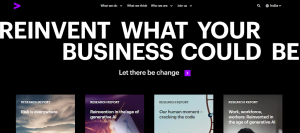



Post Comment